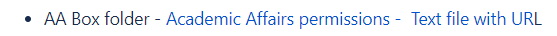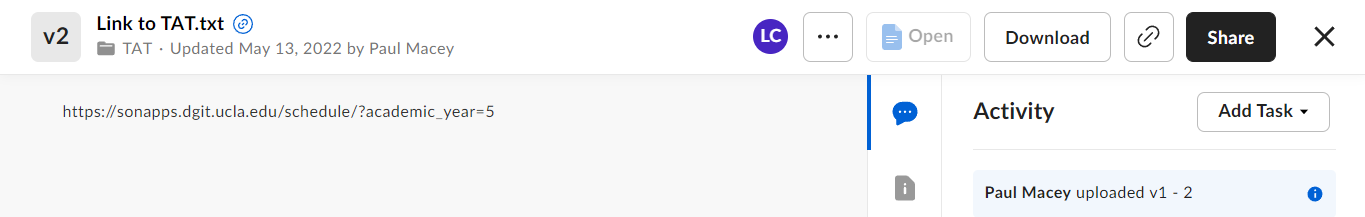The Teaching Assignment Tool (TAT) allows for management of the teaching schedule, including instructor assignments and teaching load. The TAT is an online tool available to Academic Affairs staff, HR staff, and Program Directors. Access requires being on the SON network (in Factor or SON) and permission granted by IT. (Ask Paul Macey, Brenda Yeung or Nir Shemer for access.)
Link (will ask for BOL logon): TAT (https://sonapps.dgit.ucla.edu/schedule/)
Note: if you get a “Disallowed key characters” error after authenticating with BOL, either use a private/incognito browser window, or clear cookies.
Subpages
Getting URL from Box (example)
Choose a Box link that you have access to
AA Box folder - The Academic Affairs Box folder permissions are assigned by Associate Dean for Academic Affairs; this is the standard AA folder
DoE Box folder - Other people can as the Director of Evaluation (Paul Macey) for permissions; they will assign view-permissions to the
Click on “Text file” (example)
View text file as below
Sign in to Box with uclahs (mednet/sonnet, not campus)
Select URL, paste into browser
Sign on with BOL
Troubleshooting link
Note: if you get this “BAR URL” error, you probably selected a space at the end of the URL
Select just the URL, with no space at the end